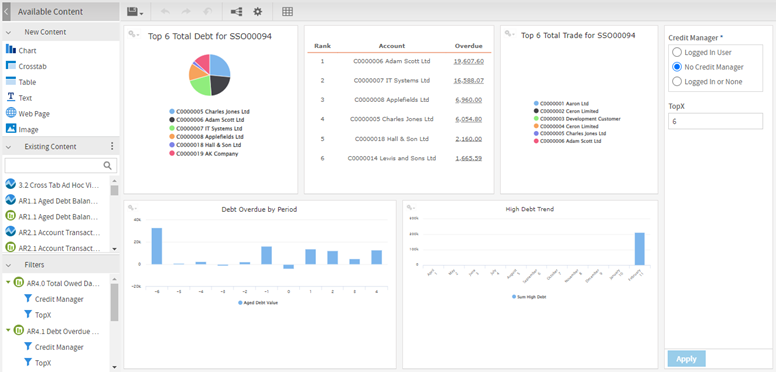Contents
General Ledger Reports
 Updated
by Caroline Buckland
Updated
by Caroline Buckland
Standard System Enquiries and Reports
Profit and Loss
Location: Main Menu > General Ledger > GL Enquiries > Profit and Loss
An on-line Profit and Loss enquiry is available relating to the groups and categories defined for the company.
The output of your P&L enquiry is dependant on the criteria you provide in the selection screen.
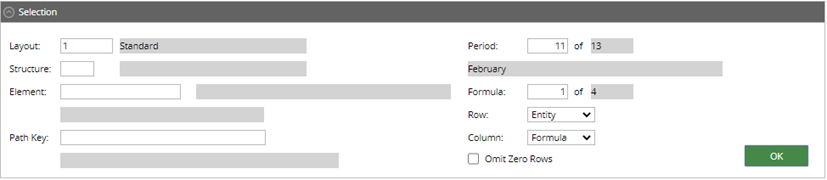
Additional selections can be used optionally to provide further filtering on the results you want to return.
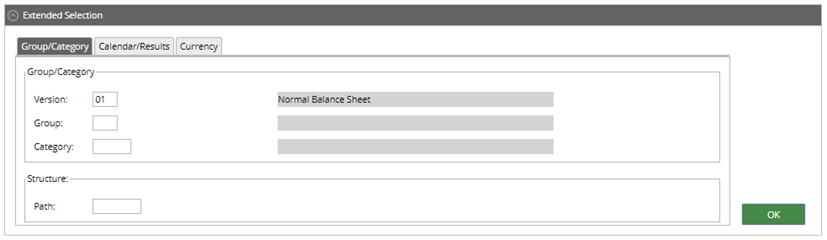
The Balance Sheet/Profit and Loss screen displays the breakdown of the group/category balances across the nominals that feed into the group / category you select.
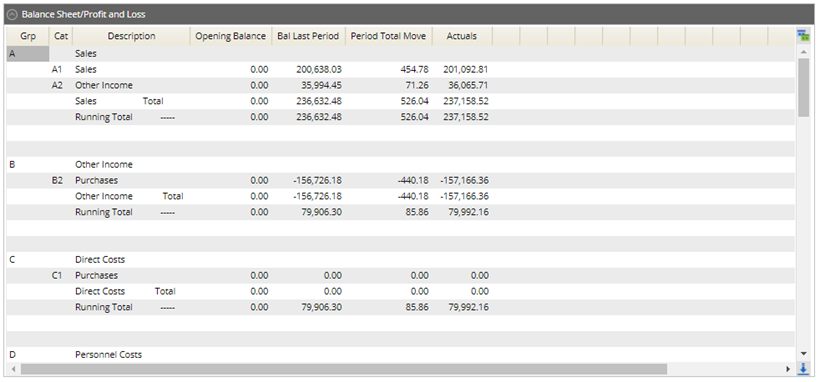
Balance Sheet
Location: Main Menu > General Ledger > GL Enquiries > Balance Sheet
An on-line Balance Sheet enquiry is available relating to the groups and categories defined for the company
The output of your Balance Sheet enquiry is dependant on the criteria you provide in the selection screen.
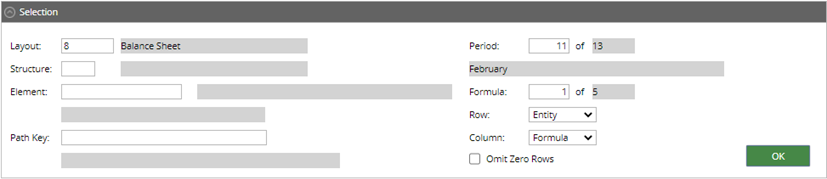
Additional selections can be used optionally to provide further filtering on the results you want to return.
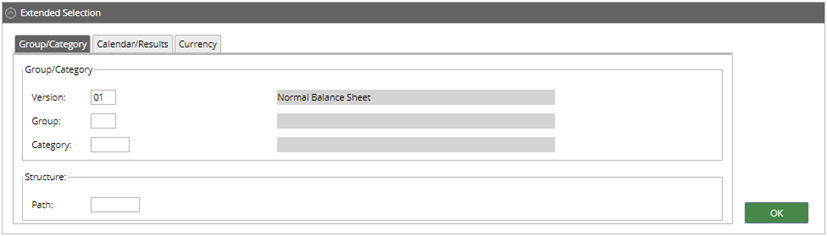
The Balance Sheet/Profit and Loss screen displays the breakdown of the group/category balances across the nominals that feed into the group / category you select.
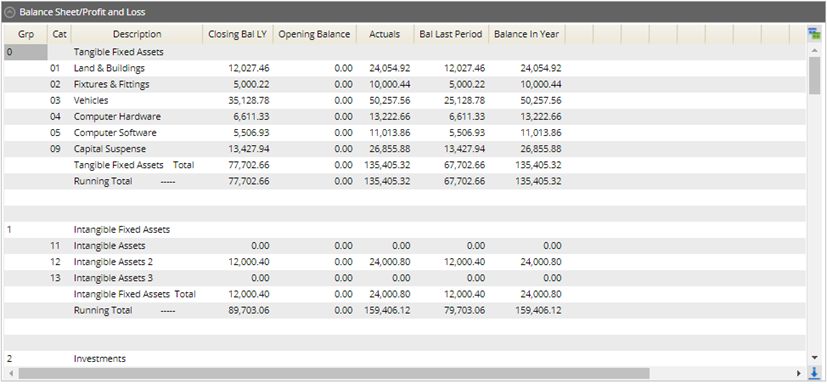
Trial Balance
Location: Main Menu > General Ledger > GL Enquiries > Account Details
An on-line Trial Balance enquiry is available relating to the groups and categories defined for the company.
To get a full company Trial Balance use the Account Details enquiry. If you enter % in the Nominal selection field, you will get a full unfiltered list of all nominal codes. Use other selection criteria to filter the enquiry as required.
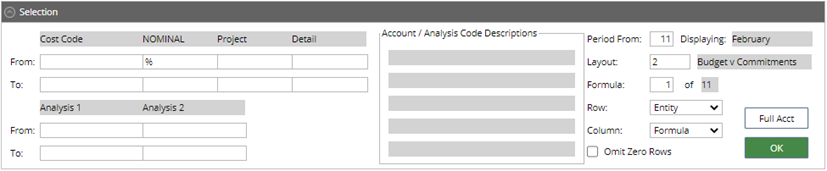
Additional selections can be used optionally to provide further filtering on the results you want to return.
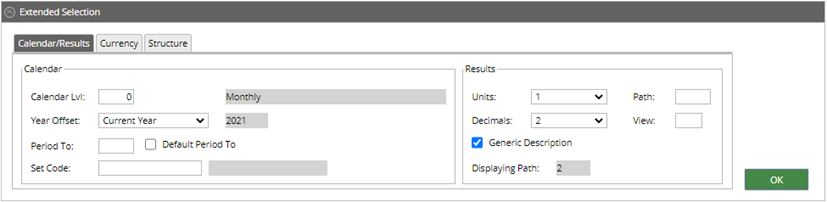
The Balances screen displays a list of nominal balances depending on the criteria you select.
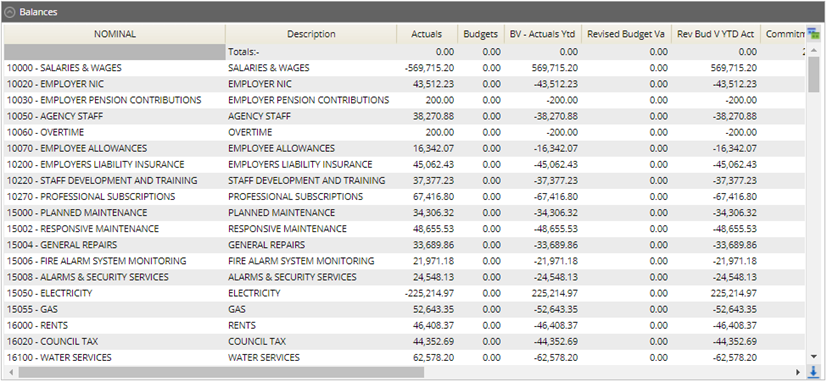
Nominal Details
Location: Main Menu > General Ledger > GL Enquiries > Transactions by Account Code
An on-line Nominal History enquiry is available relating to the groups and categories defined for the company.
To get full details for all of your Nominal accounts enter % in the Nominal selection field. Clicking OK will give you a list of all transactions for the current period. Enter values into the other selection will enable you to filter to specific elements as required.
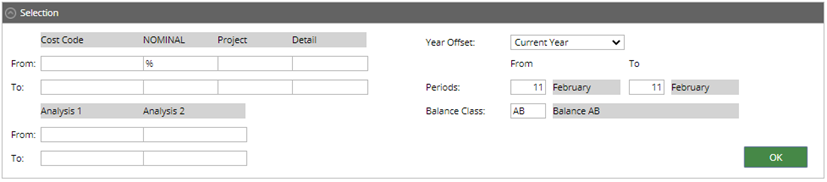
Additional selections can be used optionally to provide further filtering on the results you want to return.
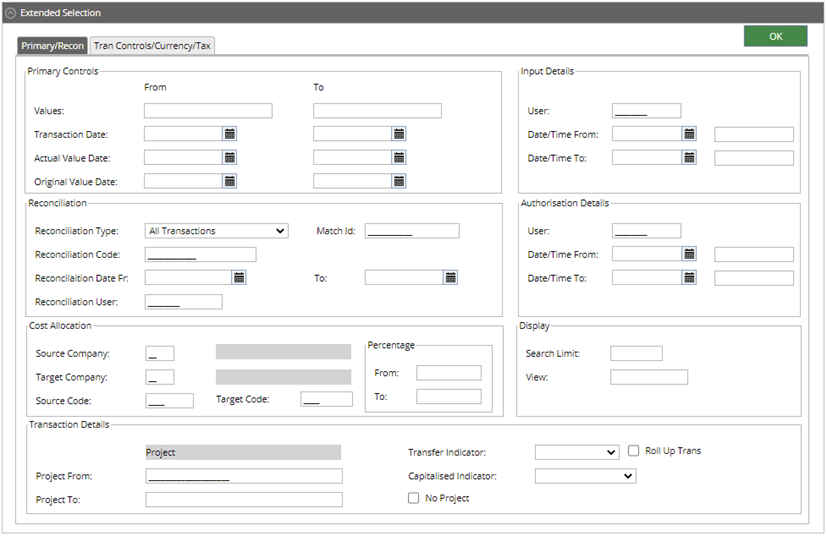
The Transaction Details List displays all transactions relative to your selection criteria.
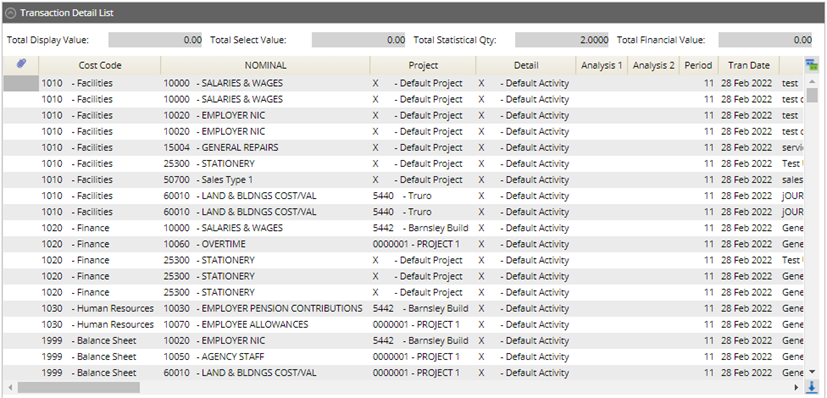
The following similar Transaction enquiries are also available as standard to all greater flexibility of the output you require.
- Transactions by Reference Number
- Transactions by Reconciliation Code
- Transactions by Batch Type
- Transactions by Analysis Code
- Transactions by Reconciliation Code
- Transactions by Cost Allocation Log
- Transactions by Project
Don’t forget you can customise and save any enquiries you use regularly to your Favourite Enquires for quick access

Ad Hoc Reports
GL1.1 Summary Profit and Loss Report - Ad hoc view report
This report is found in General Ledger > Sample Reports > Ad Hoc views and Reports and is a Summary P&L report based on any GL Group & Category format that can be run for a specified GL Structure element. The report can be run for a specified period & year and the budget balance class against which actuals should be compared (for the period and cumulatively) can be specified at run-time. Multiple sets of run-time parameters can be saved for reuse in the future.
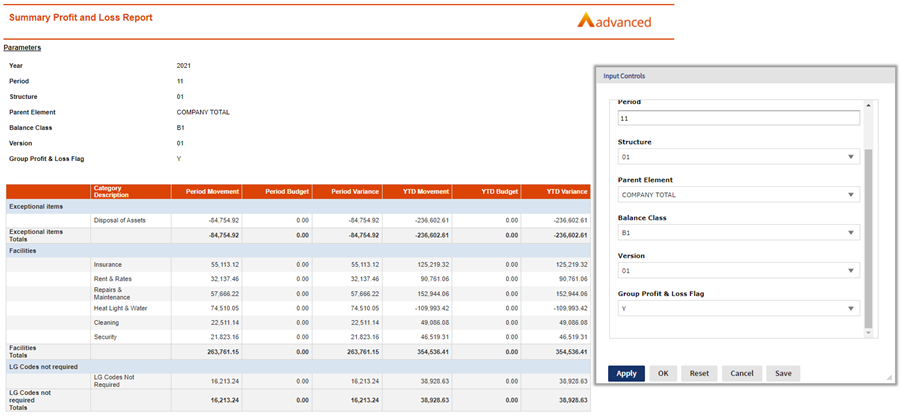
The report is linked to the GL1.1 Summary Profit and Loss Report - Ad Hoc View so you can take a copy, amend the fields and filters, and create a similar report that meets your requirements.
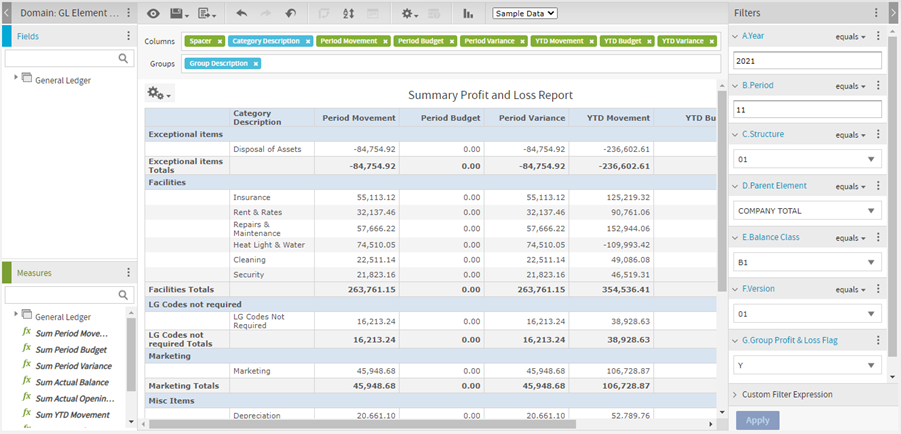
GL3.1 Trial Balance - Ad hoc view report
This report is found in General Ledger > Sample Reports > Ad Hoc views and Reports and lists all Nominal Codes with the opening balances, closing balances and movements. There are several filters you can change to focus the report output as required.
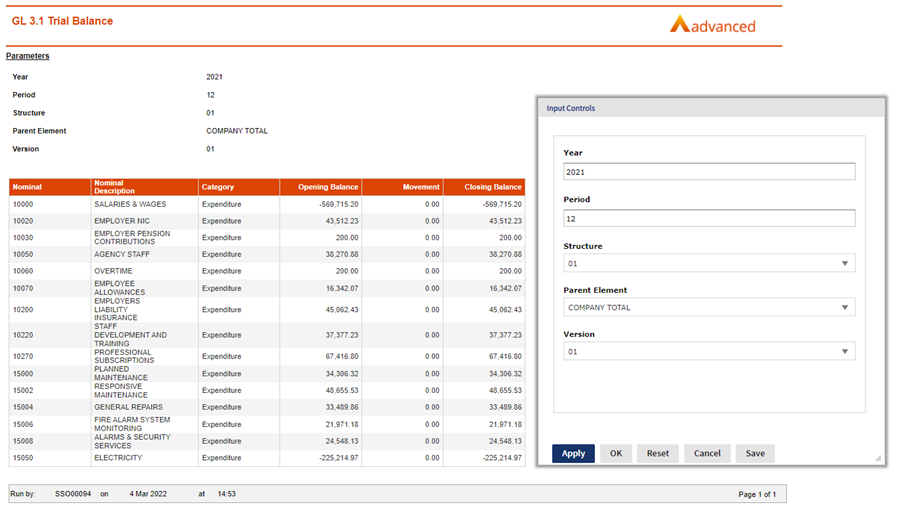
The report is linked to the 3.1 Trial Balance - Adhoc View so you can take a copy, amend the fields and filters, and create a similar report that meets your requirements.
Note: This view is built against the GL Structure Element Nominal Balances domain.
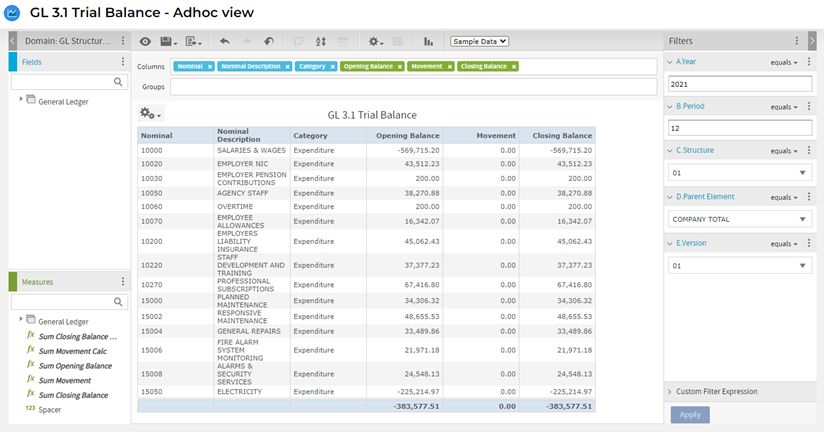
GL4.1 Transactions by Account - Ad hoc view report
This report is found in General Ledger > Sample Reports > Ad Hoc views and Reports and lists all transactions, grouped by the selected Nominal Codes for the periods within a given range.
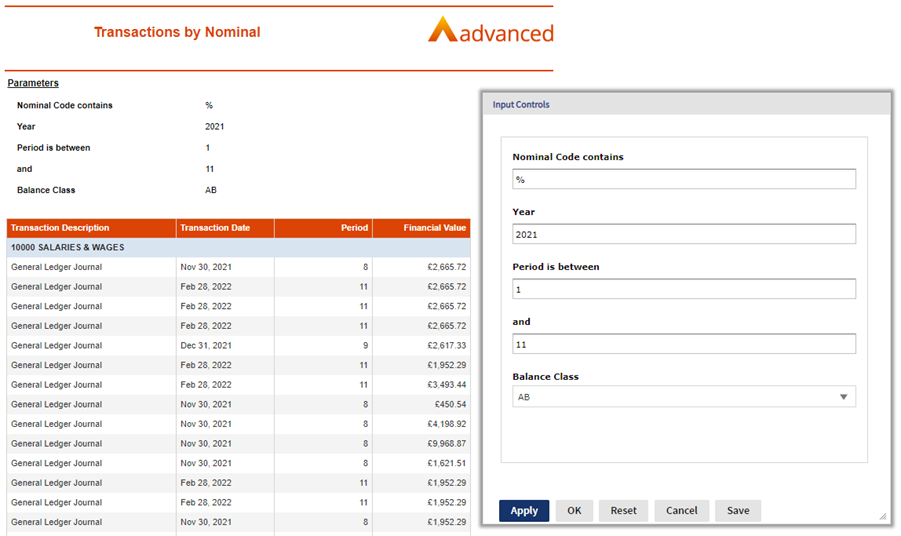
The report is linked to the 3.1 Transactions by Account - Ad Hoc View so you can take a copy, amend the fields and filters, and create a similar report that meets your requirements.
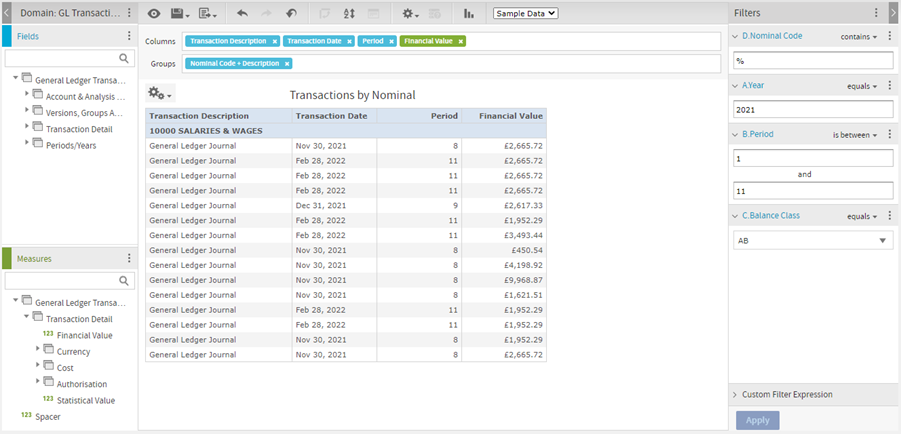
Dashboards
GL Dashboard
An example GL Dashboard can be found in General Ledger > Sample Reports > Dashboard and makes use of the reports in the General Ledger/Sample Reports/Dashboard/Components folder. In addition, a number of the charts within the dashboard can be drilled on so that the user can investigate further detail.
Please note this is a demonstration dashboard and although it may be filtered to give accurate data, this cannot be guaranteed as the fields/filters used the component reports may not match the structural setup of you Advanced Financials system.
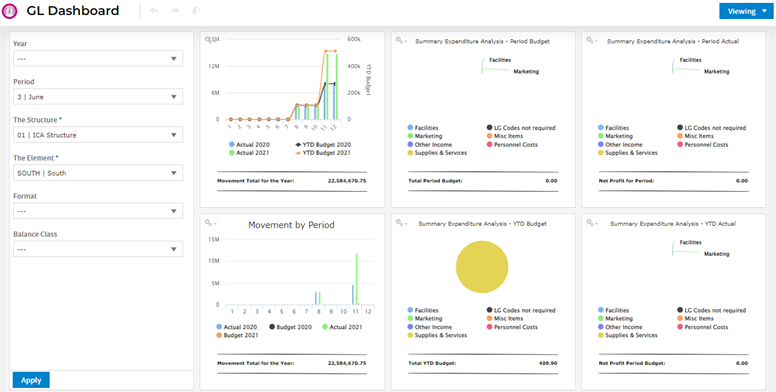
You can take a copy of the Dashboard, add/remove/relocate reports components and filters to create your own dashboards.
Changing the Viewing

option to Editing

will enable you to move or remove reports/charts on the current dashboard as well as create new content, add other existing reports, and change the filters being used.