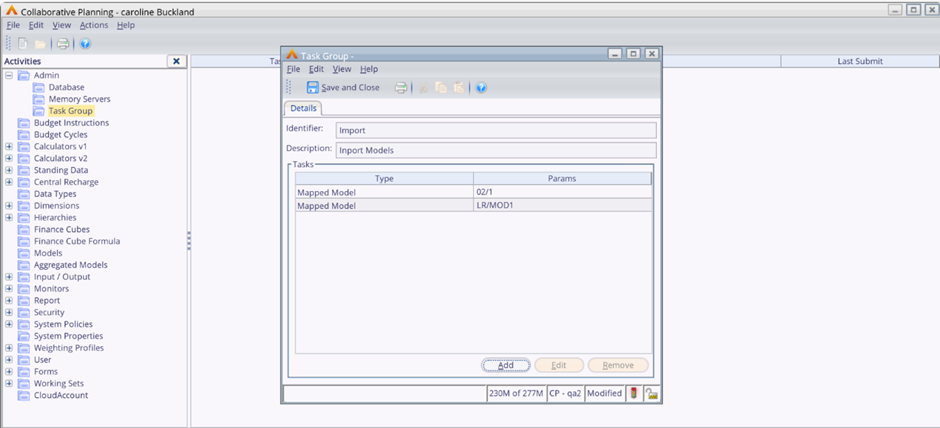Contents
February 2025
 Updated
by Caroline Buckland
Updated
by Caroline Buckland
February Release Notes
This document contains details of new and amended functionality included in the software update deployed on 10th February 2025.
· Remittance Advice now includes the Accounts Payable Extended Reference
· Allow Interest Charges to be applied to Sales Invoices
· Release of Collaborative Planning 13
Remittance Advice now includes the Accounts Payable Extended Reference
Details of the change
We recently updated Accounts Payable Data Entry screens to allow a Transaction to have a maximum of 80 characters, we have now extended this feature to all the BACS remittances to display the full reference.
Before this change the remittance advice would only display the last 16 characters.
Example of the new BACS Layout.
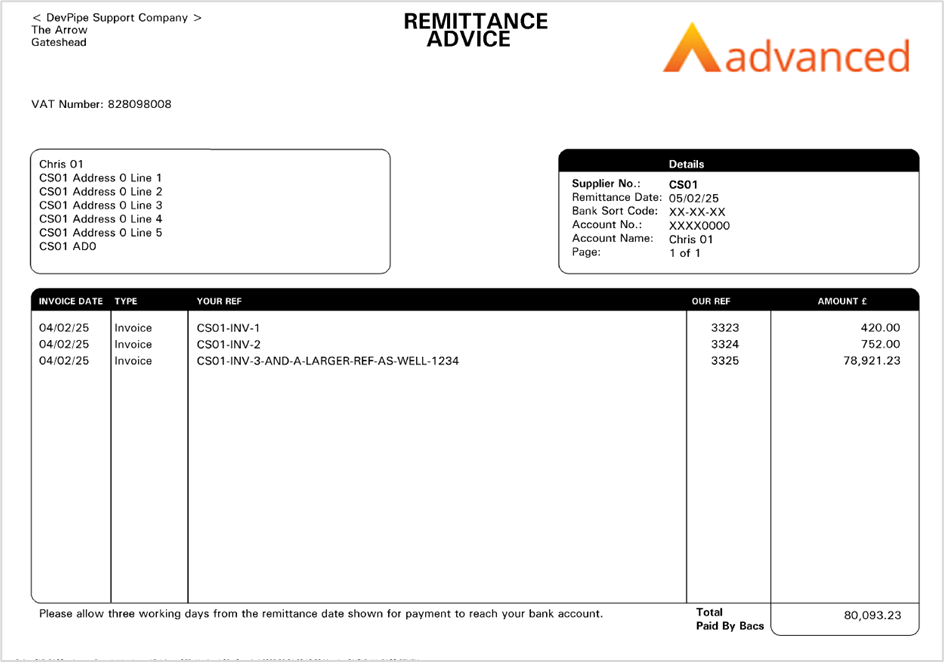
To learn more, select the article below.
https://advancedfinancials.helpdocs.io/article/23a5nybfb3-november-2022
Interest Charges
Details of the change
To allow the user to generate Interest charges against overdue transactions, Financials will calculate the Interest charge against either overdue account or transaction balances. Interest calculations are prepared using either Simple or Compound Interest and the Interest charge appears on Financials in the form of an Interest Invoice. Any interest charge Invoices must be rated as tax exempt for VAT.
The user may separate a customer’s standard account balances from the Interest transactions by utilising a replica account in an Interest Ledger.
Authorisation can be used to allow checking of Financials interest calculations before they update the Customer’s account.
Financials provides an interest charges report.
The following areas should be considered before implementing your interest charges controls.
- Company Level Controls
- Ledger Level Controls
- Customer Controls
- Transaction Legend Controls
- Interest Rate tables
Schedule BW1 for interest charges will need to be setup
To learn more, select the article below.
https://advancedfinancials.helpdocs.io/article/ceggpwn5gc-interest-charges
Collaborative Planning Release 13
Details of the change
We are excited to share the new features now available to Collaborative Planning.
Data Entry Profile Options
Release 13 adds support in the HTML5 user interface for data entry profile options:
- Fill display area – when selected the UI attempts to layout finance forms to fill the available space horizontally. If not selected the form is displayed using the preferred column widths.
- Show bold summaries – displays summary balances in bold font.
- Show horizontal lines – draws a horizontal line on summary balances.
- Below is an example of a simple finance form with all the above options turned off.
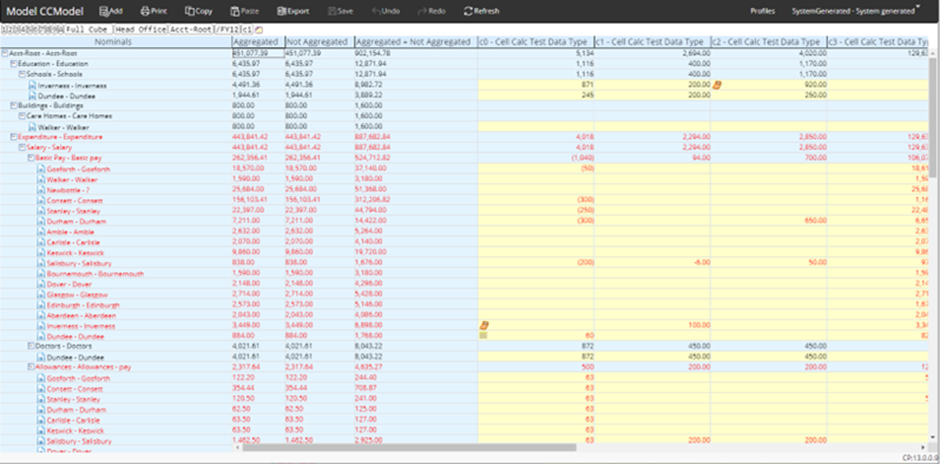
In the above screen shot, the forms columns are output using the preferred column widths which results in use of horizontal scroll bar to display all the data, summary rows are displayed in same manner as leaf rows.
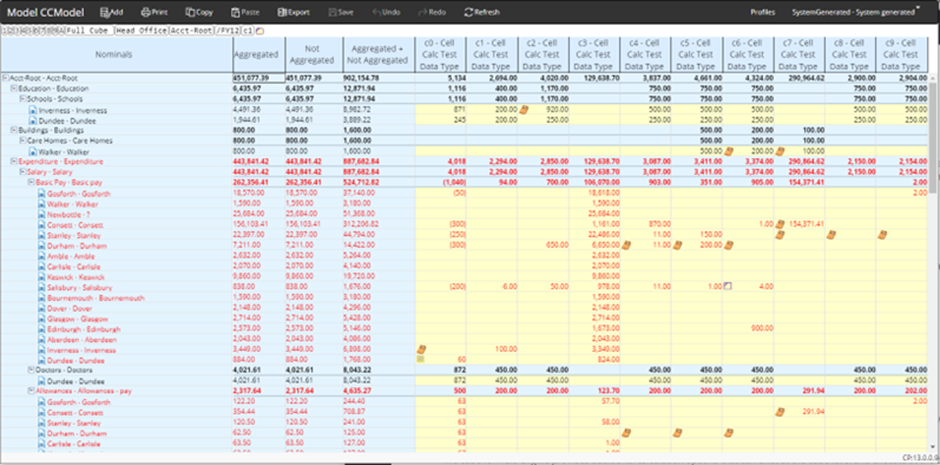
With all three options turned on, all the form columns are visible, the horizontal scroll bar has been removed and summary rows are in bold with underline.
V1 Calculator Summary Overrides
HTML5 data entry adds support for v1 calculator summary override fields.
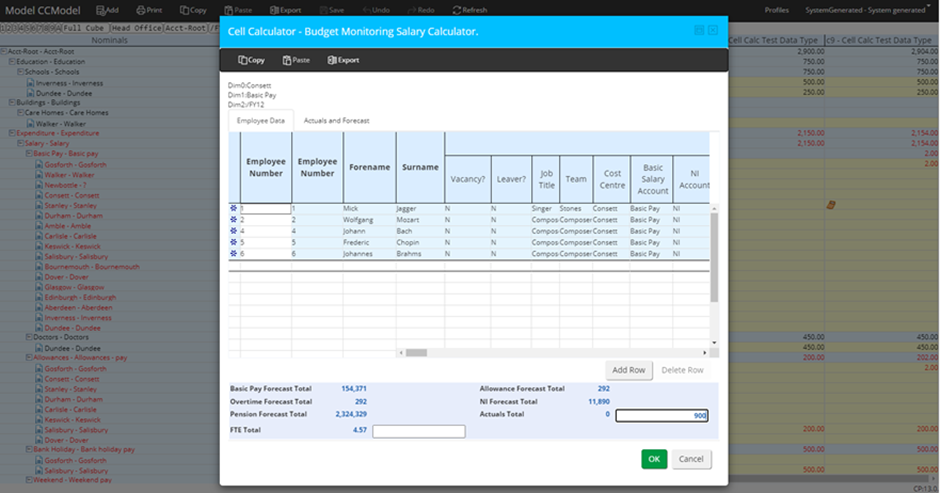
In the example above, the form designer has defined the totals ‘FTE Total’ and ‘Actuals Total’ as over ridable by the budget user, so the UI has rendered text edits next to the totals, previously these fields were not displayed.
V2 Calculator Summary Balance Period Tooltips
Release 13 adds support for period tooltips on v2 calculator grouping views in the HTML5 user interface.
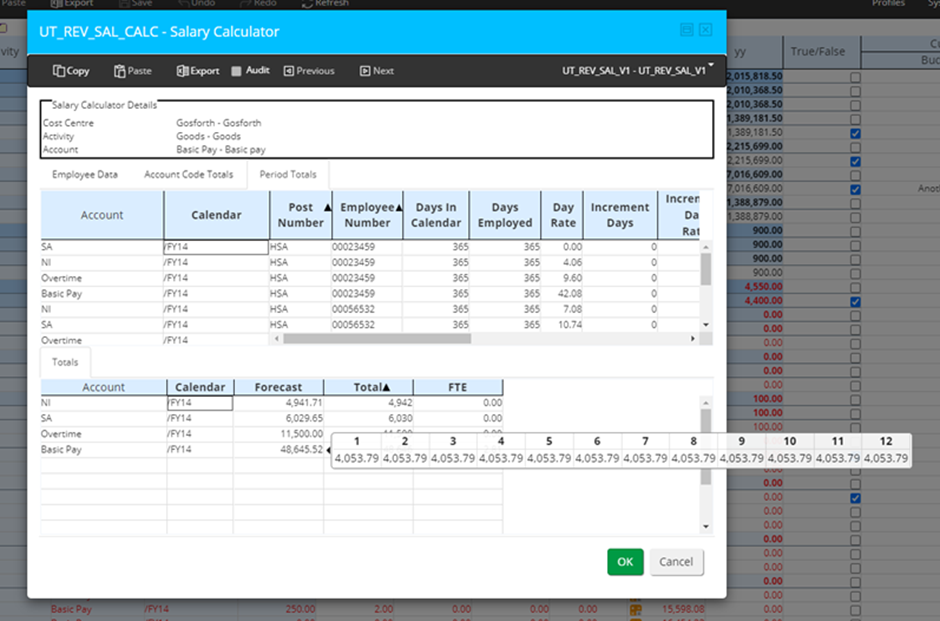
The example above shows a tooltip on a summary total showing the balances for each period in the H5 user interface.
Data Entry Tree Table Expand / Contract
Release 13 adds support in HTML5 data entry for a contextual expand / contract menu option on data entry rows. This allows finer control of the expansion state of the data entry session.
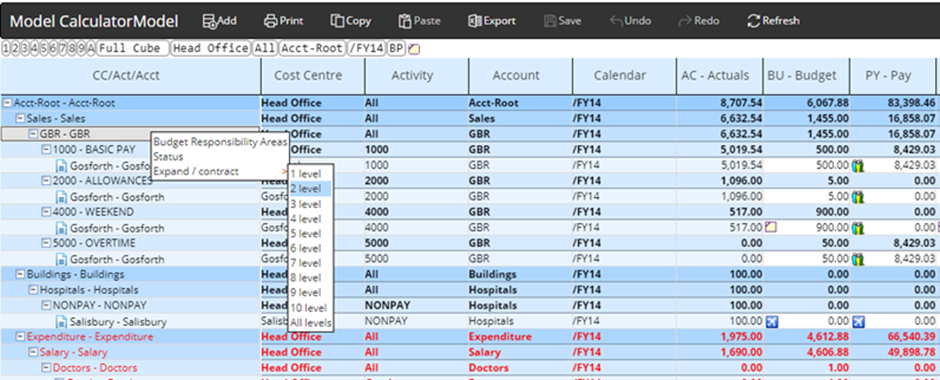
The new menu entry allows individual nodes to be expanded / contracted to the required depth.
Mapped Model Import Task
The mapped model import task is the primary import channel from the Financials system to Collaborative Planning. In releases prior to Release 13 the system has been limited to running only one mapped model import task at a time due to historic resource issues. Release 13 removes this limitation allowing multiple mapped model import tasks targeting different models sourced from the same or different FMS systems, to execute concurrently.
To maintain backward compatibility, this feature is not enabled by default – it is controlled by the system property ‘SYS: Model Import Lock’. The values for this system property are:
ALL – Locks all models when the mapped model import task is running so only one import task will execute at a time – this is the default shipped value.
Model – Locks the target model when the mapped model import task is running allowing multiple imports running against different models to execute concurrently.
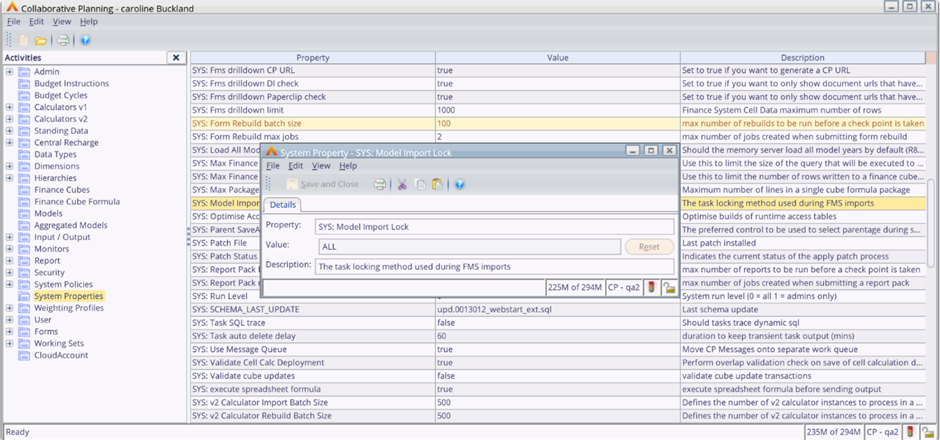
Customers with large numbers of Collaborative Planning models should use caution when enabling concurrent mapped model imports as running too many imports tasks concurrently for the hardware in use could adversely impact system performance.
Use of multiple Task Groups can be used to control how many mapped model imports execute concurrently. For example, a customer with twelve Collaborative Planning models could define three task groups containing four mapped model imports each. When all three task groups are submitted, only one task from each group will execute thus limiting concurrent mapped model execution to three tasks whilst processing the twelve models.